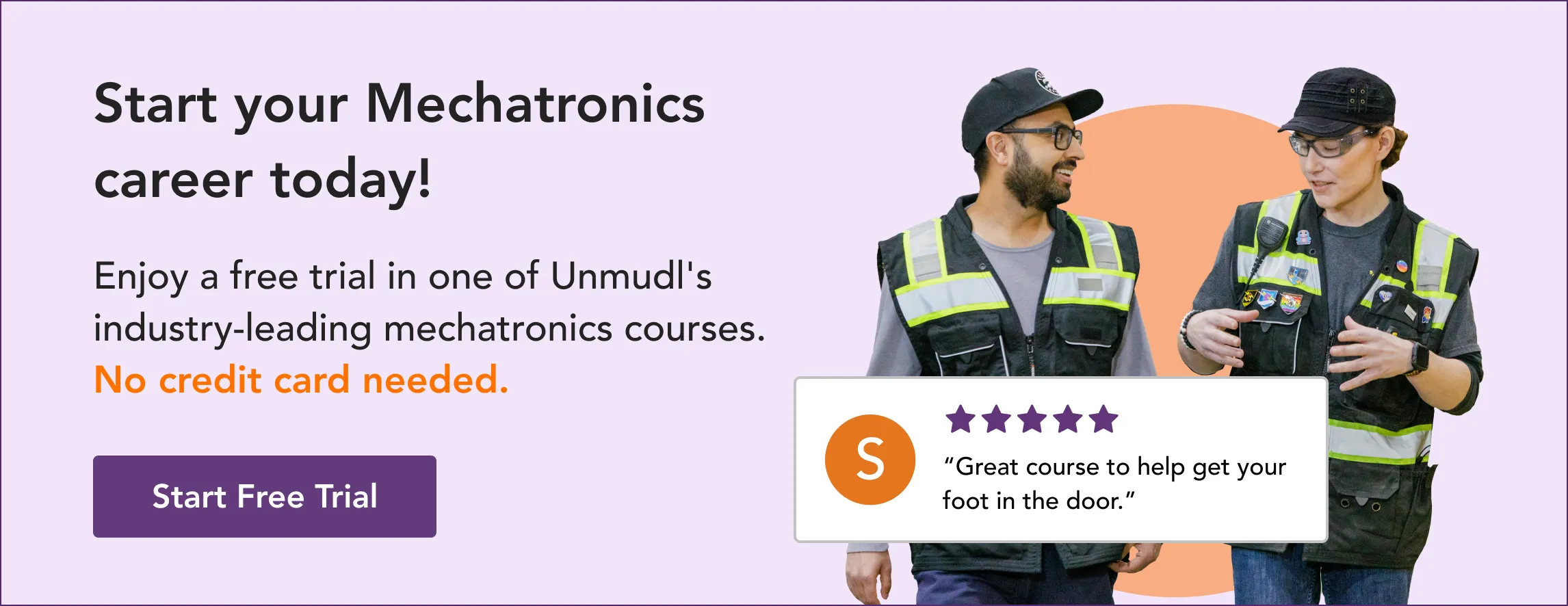Fortunately, at the level of individual skills, you can explain yourself to civilian employers and position yourself for a job. So, make your resume focus on your skills. Here is how to build a skill-focused resume:
- Put your MOS into an automated skills translator
- Paste the resulting skill words into the Unmudl.com search bar
- Select “experience” sentences from one of the suggested courses
- Paste these sentences into your resume
- Rinse and repeat for each military job
- Finish off the resume by adding a few boilerplate sections
- Market and connect via veteran-friendly sites.
I'll go into detail for each of these below.
Related: Supercharge Your Resume: Unleashing the Power of ChatGPT
1) Put your MOS into an automated skills translator
Translate your military MOS/AFSC/Rating into civilian skills, using an automated skills translator like those at military.com or the veterans job matcher at careeronestop.org.
Example: for MOS Code 13P, Multiple Launch Rocket System Operations/Fire Direction Specialist (MLRS Op/FD Sp) (Army - Enlisted), you’ll get the following skills from military.com:
- Automotive/Mobile Equipment Preventative Maintenance
- Blueprints/Technical Diagrams
- Driving/Maneuvering Skills
- Electronic Device/System Installation/Repair
- Message Processing Procedures
- Process Analysis and Improvement
2) Paste the resulting skill words into the Unmudl.com search bar
Copy and paste each individual skill word/phrase into Unmudl.com’s search bar, one by one. In each set of search results, you’ll find courses that are at least somewhat related to the skills you just entered.
For example:

You’ll notice the top search result for “Driving/Maneuvering Skills” is a bit odd. It’s a course that teaches collaboration to professionals and doesn’t have a lot to do with driving vehicles.
So, hmm..., Driving/Maneuvering Skills got translated as social maneuvering in the case of one course match. In this case, it’s useful to pick another course on the list that’s more about driving heavy equipment, the Class A Commercial Driver’s License Course.
3) Select “experience” sentences from one of the suggested courses
If you click on a course that’s connected to the skill and get to its detail page, there will be a section entitled, “Experience: Work Activities You Can Put On Your Resume.” Click on the little plus sign on the left. When the section expands, it will reveal sentences that are pure gold.
Not all of them will apply to the military occupation at hand, but enough of them will work that you can assemble a bullet list of things you’ve done, in perfectly correct civilian English. Just lift them out of the course description.
For example, from the table above, clicking on the course Part 65 Airframe and Powerplant Certification Prep, yields the following sentences:
- Read technical information needed to perform maintenance or repairs.
- Read work orders or descriptions of problems to determine repairs or modifications needed.
- Interpret blueprints, specifications, or diagrams to inform installation, development or operation activities.
- Test fluids to identify contamination or other problems.
- Inspect mechanical components of vehicles to identify problems.
- Inspect structural components of vehicles to identify problems.
- Inspect completed work to ensure proper functioning.
Of these sentences, only the ones underlined are suitable to a 13P and will go into the resume. This step needs to be repeated for each course in the list from Step 2. it’s useful to keep track of steps 1-3 on a spreadsheet, as shown below. Column 1 is the skill, Column 2 is the corresponding Unmudl course, and Column 3 are the sentences lifted from that course.


%20(1).jpg)